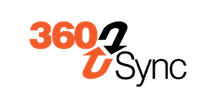Tell me if you’ve heard this one before: your general contractor uses a Common Data Environment that you don’t use. Maybe it’s Procore or BIM 360 or Autodesk Build or SharePoint. But whatever it is, your firm doesn’t use it & you’re being forced to use it every day on the construction project you’re managing.
[br]
[br]
So that means that you’re going to have to update your files & save them locally. Then update your files in Newforma.
[br]
[br]
Then, you have to update those files in the General Contractor’s (GC) software of choice.
[br]
[br]
Then, when the GC sends you an RFI or Submittal, then you have to input that information into your system, respond, and then send the information back & update everything else along the way.
[br]
[br]
It’s a pain in the butt & a huge time killer. You’re doing the same bit of work 2, 3 or even 4 times. Sound familiar?
[br]
[br]
Don’t waste time doing double- or triple-data entry. Use 360 Sync with Newforma instead!
[br]
360 Sync can now connect to the Newforma Project Center, allowing you to seamlessly & automatically upload or download files to/from Newforma either on demand (by clicking a button at any time) or automatically (on a schedule).
[br]
[br]
Uploading Files to Newforma has never been easier
[br]
Keep your Newforma Project Center site up to date with the Project by uploading files from your server, SharePoint, Autodesk, etc. to Newforma.
[br]
[br]
Connect your GC’s data source to your Newforma project & ensure that you have the most up to date files, drawings & documents from the Construction Team.
[br]
[br]
Downloading Files from Newforma is also a piece of cake
[br]
Update the GC’s data source with your updated information by exporting your Newforma files to Procore, BIM 360, Bluebeam Studio Projects & many more data sources. Send your updated drawings, models, or RFI & Submittal documents in Newforma to your GC as soon as they’ve been modified.
[br]
[br]
Project Management > File Management
[br]
No matter what, where, or how often you need your files updated, 360 Sync can help you accomplish the task. Just update your data source of choice (whether it be Newforma, Autodesk Docs, Procore, SharePoint, your server, etc.) & then 360 Sync will copy your information everywhere else.
[br]
[br]
This will save you a ton of time – our customers estimate it saves everyone on the project 30 minutes to an hour a day - anyone who manages files will be freed up to work on more important things.
[br]
[br]
Here’s how it works:
[br]
 [br]
[br]
Sound good?
[br]
If you’re interested in learning more about 360 Sync, would like to see a 30-minute or less demo showing off 360 Sync with Newforma, want pricing information &/or would like to try out our software on a trial, please reach out to us.
[br]
[br]
Sound good?
[br]
If you’re interested in learning more about 360 Sync, would like to see a 30-minute or less demo showing off 360 Sync with Newforma, want pricing information &/or would like to try out our software on a trial, please reach out to us.
- Install 360 Sync on your computer & setup a connection to Newforma.
-
[br]
- Type in your Newforma username & then find your Client ID & Client Secret
[br]
[br]
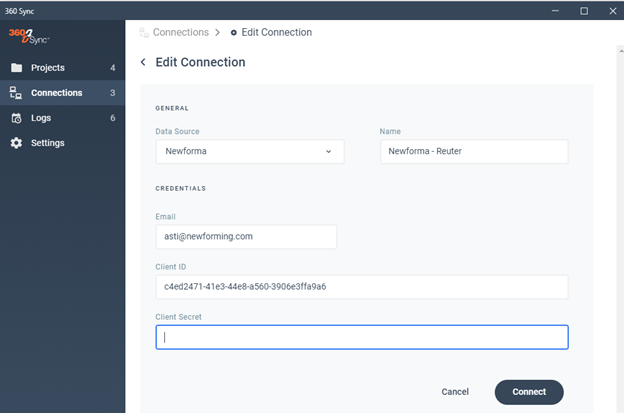
- Type in your Newforma username & then find your Client ID & Client Secret
[br]
[br]
- You can get the Client ID & Secret by pulling the Service Access Key from a Newforma Admin.
-
[br]
-
- log into Newforma & click on your profile in the top right corner.
-
- Then select, “Generate Service Access Key.”
[br]
- This will give you the codes to setup a Newforma connection.
[br]
[br]
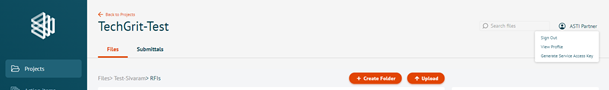 [br]
[br]
-
- Once you’ve found those codes, copy them into 360 Sync & hit connect.
 [br]
[br]
Sound good?
[br]
If you’re interested in learning more about 360 Sync, would like to see a 30-minute or less demo showing off 360 Sync with Newforma, want pricing information &/or would like to try out our software on a trial, please reach out to us.
[br]
[br]
Sound good?
[br]
If you’re interested in learning more about 360 Sync, would like to see a 30-minute or less demo showing off 360 Sync with Newforma, want pricing information &/or would like to try out our software on a trial, please reach out to us.