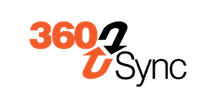Sync Google Drive with 360 Sync™
Download RFIs & Submittals and migrate them at the end of a project.
Start syncing Google Drive with 360 Sync™
Start syncing Google Drive with 360 Sync™
Top companies trust 360 Sync™ to automate work and free up time
$4,000,000
Resources Saved
40,000
Hours Returned
14,000
Projects Created
17
Systems We Sync
Available through an affordable, unlimited access license, 360 Sync™ takes less than 30 minutes to set up and then works behind-the-scenes, so you never have to think about file management again.
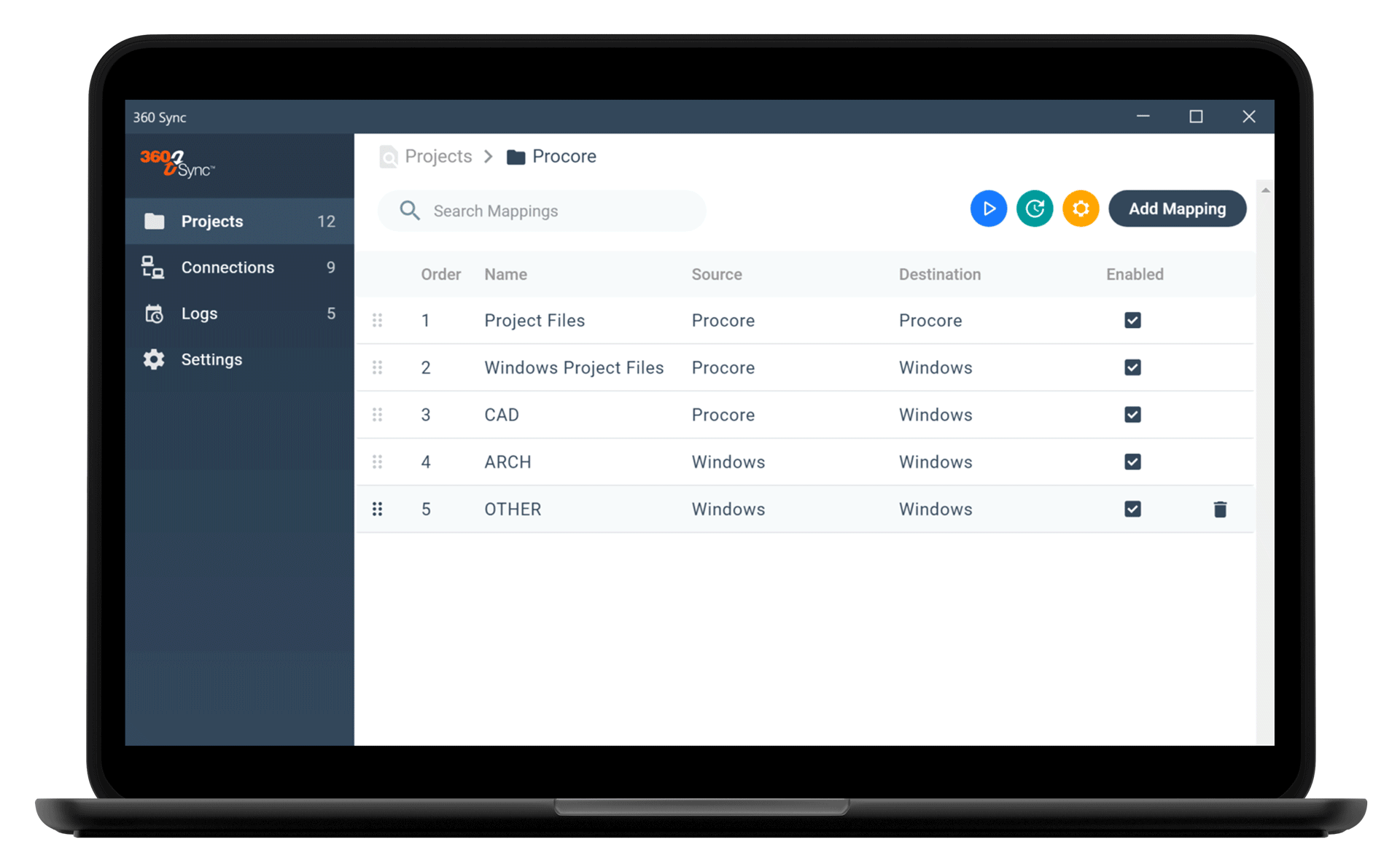
How Google Drive + 360 Sync™ Integrations Work
Step 1
Download 360 Sync™ from the Evolve website.
Learn More
Install 360 Sync™ & input the license key into the installer
Learn More
Create Connections & login to the tools you use
Learn More
Create projects that link one data source to another
Learn More
Run your sync or schedule your sync to run every day / multiple times a week / daily / even more often
Learn More
Review what files were copied by viewing the Logs
Learn More
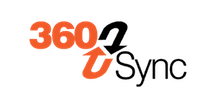
About 360 Sync™
About Google Drive
Schedule a Demo
Related Articles
Calling All Architects & Engineers! 360 Sync Now Connects With Newforma!
Don’t miss out on collaboration. Learn how 360 Sync™ from EVOLVE bridges the gap between your data environment and general contractor’s.
Procore Tips: Streamlining Construction Management with Procore Classifications
Optimize your construction management process with Procore classifications. Discover valuable tips from EVOLVE to streamline your project organization.
Introducing the Latest Updates to 360 Sync: Empowering Effortless File Management and Automation
We are excited to announce the release of version 3.6.2 of 360 Sync™, the innovative file management and automation system that simplifies and streamlines workflows for construction professionals.
Downloads